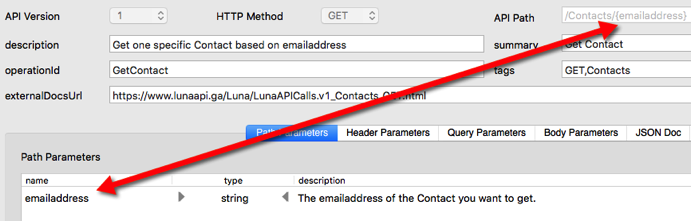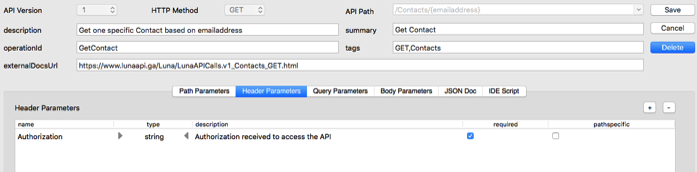Document
Luna API
Write, Document, Publish
Path Parameters
If your API path contains a parameter then it will automatically be filled in under path parameters. You need to place the path parameter between {}, so for instance {id}
You can edit the type of parameter (If the parameter is called id, then the automatically filled in type will be integer, otherwise it will be string. If you want to change how it selects the default type, you can change it in the wndMain.FillPathParameters method) and the description. A Path parameter when defined is always required.
Header Parameters
The default header parameters from the parameters table of the apidocsluna.db SQLite database will automatically be filled in. Extra header parameters can be added if required.Currently it is not possible to have pathspecific header parameters.
NOTE: The headernames need to be defined in the AccessControlAllowHeaders property of your Luna class in your Luna API project.