Document
Luna API
Write, Document, Publish
After typing the API Path the call definitions have been filled in.
You can edit the call definitions if you need to and then save the call definition.
If a definition no longer exists, you can also delete the definition.
NOTE: When you delete a call definition with a path parameter, it will also delete the call without the path parameter. For instance deleting GET /Contacts/{emailaddress} will delete GET /Contacts/{emailaddress} and GET /Contacts
You can define default Parameters in the apidocsluna.db SQLite database.
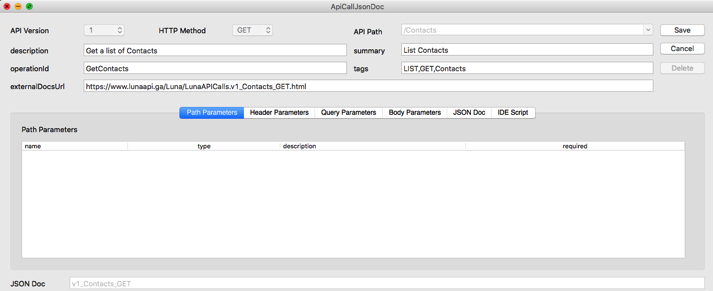
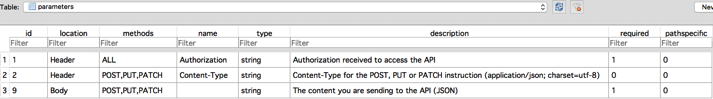
You can define the parameter location (Header, Query or Body), the methods where it is used (ALL if the parameter is valid for all methods), a name (for the Body Parameter you might not have a name because you just have content), the type of parameter (integer, long, float, double, string, byte, binary, boolean, date, dateTime or password) a description, if it's a required value and if it is pathspecific or not. For instance the Authorization key always has to be sent, so it is not path specific.